

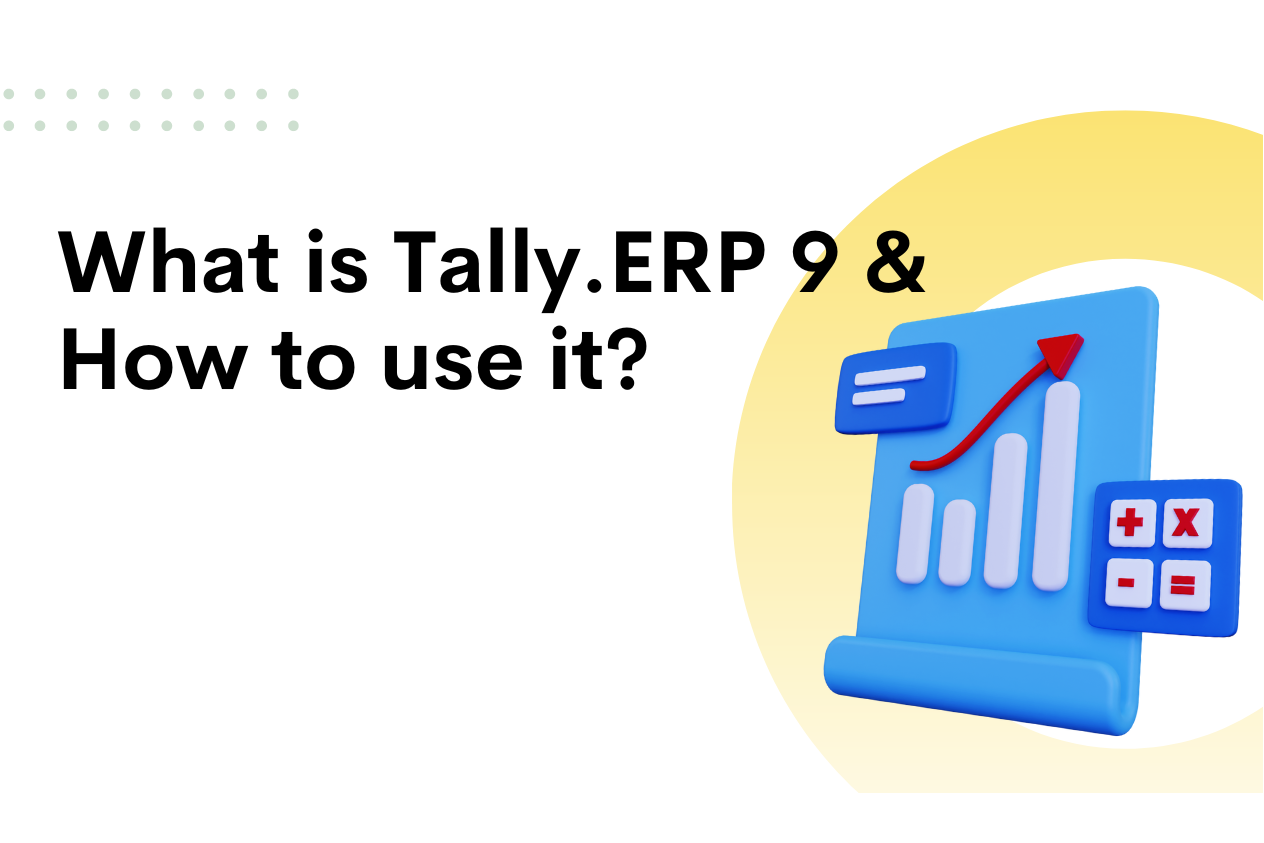
Tally.ERP 9 is an accounting and business management software that is widely used in India and other countries. It is developed by Tally Solutions Private Limited and has various features that can help businesses in managing their accounts, inventory, sales, purchases, payroll, and other financial transactions.
To use Tally.ERP 9, you first need to install the software on your computer or laptop. Once installed, you can create a company in Tally and start entering your business transactions such as sales, purchases, expenses, and payments.
Here are some basic steps to use Tally.ERP 9:
Create a company: In Tally.ERP 9, you can create a new company by selecting "Create Company" from the "Gateway of Tally" screen.
Set up your chart of accounts: A chart of accounts is a list of all the accounts you will use to track your business transactions. In Tally.ERP 9, you can set up your chart of accounts by selecting "Accounts Info" from the "Gateway of Tally" screen.
Enter your transactions: Once you have set up your chart of accounts, you can start entering your transactions such as sales, purchases, expenses, and payments.
Generate reports: Tally.ERP 9 has various built-in reports that can help you analyze your business performance. You can generate reports such as balance sheet, profit and loss statement, and cash flow statement.
Perform other functions: Tally.ERP 9 also has various other functions such as inventory management, payroll management, and taxation. You can use these functions as per your business needs.
Overall, Tally.ERP 9 is a powerful tool for managing your business accounts and finances. However, it is recommended to get trained or seek professional help to use the software efficiently.For that click for Approach Online Tally Course and learn everything about this software.