

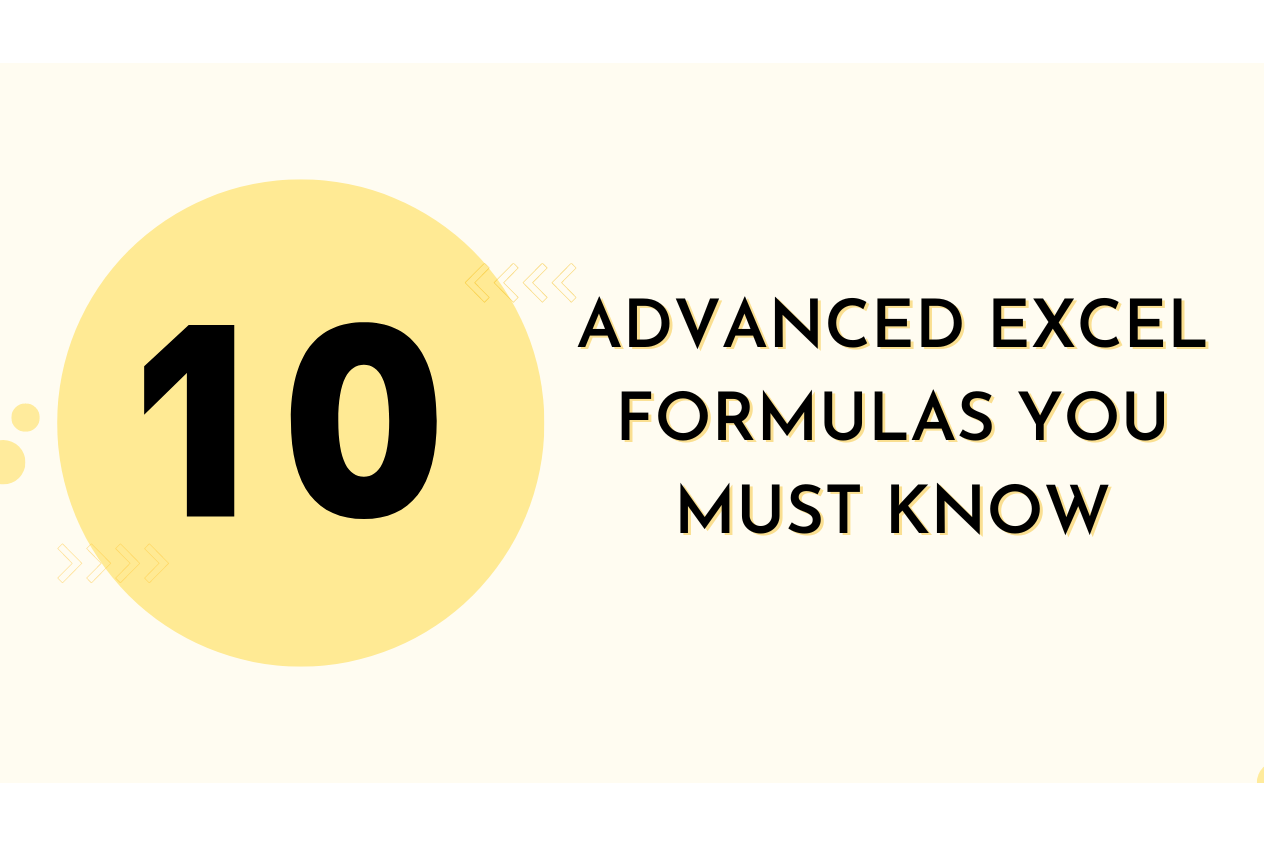
Microsoft Excel is one of the most popular spreadsheet software applications available in the market. It is widely used for data analysis, financial modeling, and statistical calculations. Advanced excel course provides a vast range of built-in formulas and functions that allow users to perform complex calculations with ease. In this blog, we will discuss 10 Advanced Excel formulas that every user should know.
VLOOKUP
VLOOKUP is a function that allows users to search a table for a specific value and return the corresponding value from another column. This function is useful when working with large data sets that require frequent lookups. VLOOKUP function accepts four parameters: lookup_value, table_array, col_index_num, and range_lookup..
The lookup_value is the value you wish to look up in the table's first column. The table_array is the range of cells containing the table for which you want to search. The col_index_num is the column number of the table that contains the value you want to return. The range_lookup is a logical value that specifies whether you want an exact match or an approximate match.
INDEX-MATCH
INDEX-MATCH is an alternative to VLOOKUP that allows users to perform a two-way lookup. This combination of functions is more flexible than VLOOKUP and allows users to search for a value in a table and return a corresponding value from another column or row. The INDEX-MATCH formula is composed of two functions: INDEX and MATCH.
The INDEX function returns a value from a specific row and column in a table. The MATCH function searches for a value in a range of cells and returns its position. By combining these two functions, users can perform complex lookups that are not possible with VLOOKUP.
SUMIF and SUMIFS
The SUMIF function is used to sum values in a range that meets specific criteria. This function is useful when working with data that requires conditional calculations. The SUMIF function takes three arguments: range, criteria, and sum_range.
The range specifies the number of cells to be evaluated. The criteria is the requirement you wish to impose on the range. The sum_range specifies the range of cells to sum.
The SUMIFS function is similar to SUMIF but allows users to sum values in multiple ranges that meet specific criteria. This function takes multiple arguments: sum_range, criteria_range1, criteria1, criteria_range2, criteria2, and so on.
COUNTIF and COUNTIFS
The COUNTIF function counts the number of cells in a range that fulfil a set of criteria. This function is useful when working with data that requires conditional counting. The COUNTIF function takes two arguments: range and criteria.
The range specifies the number of cells to be evaluated. The criteria is the requirement you wish to impose on the range.
The COUNTIFS function is similar to COUNTIF but allows users to count the number of cells in multiple ranges that meet specific criteria. This function takes multiple arguments: criteria_range1, criteria1, criteria_range2, criteria2, and so on.
IF, AND, OR
The IF, AND, and OR functions are used to perform logical tests and return a value based on the result of the test. The IF function allows users to specify a condition and return one value if the condition is true and another value if the condition is false. The AND function returns true if all conditions are true and false if any condition is false. The OR function returns true if any condition is true and false if all conditions are false.
These functions are useful when working with data that requires conditional calculations.
CONCATENATE
The CONCATENATE function is used to combine text from different cells into a single cell. This function is useful when working with data that requires text
Finally ! Whether you're a business major, finance student, or just someone who wants to improve their data analysis skills, Our advanced Excel course is perfect for you. We will cover 10 advanced Excel formulas that will make you stand out in the job market and impress your future employers.
During this course, you will learn how to use VLOOKUP, INDEX-MATCH, SUMIF, SUMIFS, COUNTIF, COUNTIFS, IF, AND, OR, CONCATENATE, and ROUND functions to perform complex calculations and automate your workflow.
With hands-on practice, real-life examples, and practical exercises, you'll gain the confidence and skills needed to become an Excel pro. Not only will you be able to impress your professors with your newfound knowledge, but you'll also be able to stand out to future employers and ace any Excel-based interview questions.
Don't miss out on this opportunity to enhance your Excel skills and take your data analysis abilities to the next level. Enroll in our advanced Excel course today!